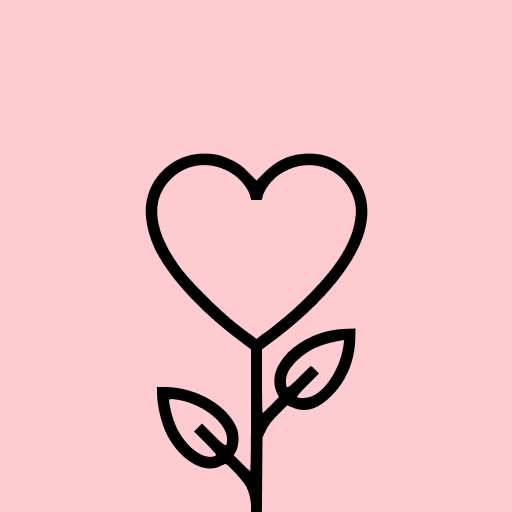Grammarly-AI Writing Assistant
Productivity3.9
233K+ Votes
49M+
Downloads
Everyone
- CategoryProductivity
- Latest Version2.60.46972
- Updated Date2024-07-08T08:00:00+08:00
- Requires Android9
Similar Apps
- 1
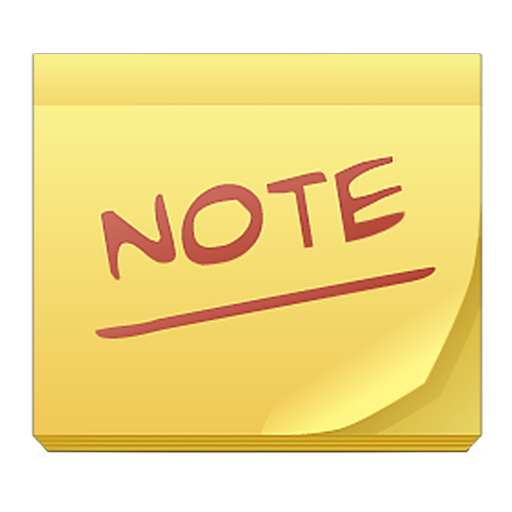 ColorNote Notepad NotesProductivity4.9
ColorNote Notepad NotesProductivity4.9 - 2
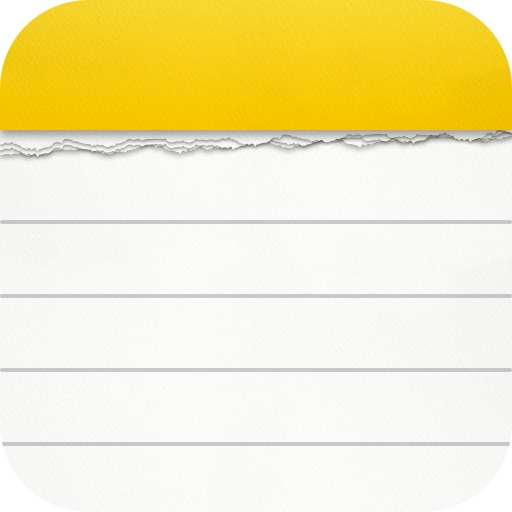 Notepad, Notes, Easy NotebookProductivity4.9
Notepad, Notes, Easy NotebookProductivity4.9 - 3
 monday.com - Work ManagementProductivity4.8
monday.com - Work ManagementProductivity4.8 - 4
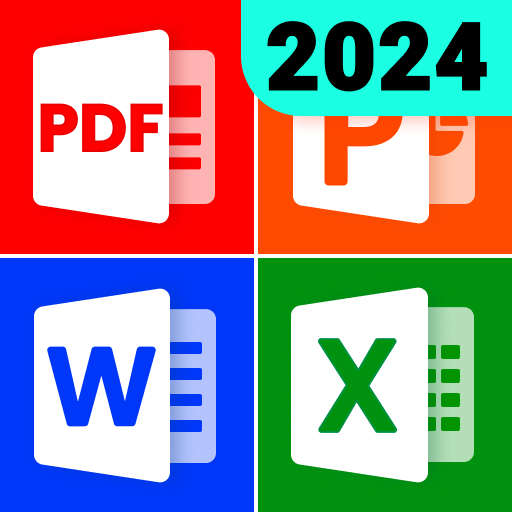 All Document Reader - One ReadProductivity4.8
All Document Reader - One ReadProductivity4.8 - 5
 CamScanner - PDF Scanner AppProductivity4.8
CamScanner - PDF Scanner AppProductivity4.8 - 6
 Easy Cleaner:Junk MasterProductivity4.8
Easy Cleaner:Junk MasterProductivity4.8 - 7
 Microsoft Excel: SpreadsheetsProductivity4.8
Microsoft Excel: SpreadsheetsProductivity4.8 - 8
 Microsoft Word: Edit DocumentsProductivity4.8
Microsoft Word: Edit DocumentsProductivity4.8 - 9
 App Lock - Applock FingerprintProductivity4.8
App Lock - Applock FingerprintProductivity4.8 - 10
 ChatGPTProductivity4.8
ChatGPTProductivity4.8
Enhance your writing and eliminate errors in grammar, spelling, and punctuation with your own advanced writing companion, the grammar checker and editor.
The Grammarly app empowers you to express yourself clearly and confidently across all platforms. Utilize features like the AI-driven rewrite tool to elevate your vocabulary, check your spelling, and refine your writing—be it emails, social media updates, or any written communication.
How Does Grammarly Work?
Just download the Grammarly app and begin typing in any application. It proposes real-time suggestions for grammar, spelling, punctuation, and tonal adjustments, assisting you in honing your communicative abilities.
Whether you’re composing emails on the fly, fine-tuning a vital LinkedIn post, texting, or crafting an important tweet, Grammarly ensures your messages are polished and error-free right from your mobile device.
With the integration of generative AI, Grammarly enables you to effortlessly craft new versions of your messages by selecting rewrite options that enhance descriptiveness, confidence, formality, and more!
Grammarly seamlessly functions with any Android keyboard, including Gboard and SwiftKey, eliminating the need to switch keyboards while you write important emails, messages, or posts.
Real-Time Editing and Corrections
– Grammar Checker: Ensure your writing has no grammatical errors.
– Spelling Checker: Effortlessly sidestep typical typos.
– Punctuation Correction: Remove any uncertainty regarding punctuation.
– Synonyms and Editor Suggestions: Discover improved word choices and synonyms as you write.
Enhance Your Communication Skills
– Gain concise explanations for each correction you receive.
– Learn from your mistakes to improve future writing.
Enhance Your Writing with GenAI
- Highlight your text and click "improve it" for GenAI-generated alternatives.
- Opt for new versions to make your writing more concise, descriptive, or confident, among other enhancements!
*** Upgrade Your Communication with Premium ***
Elevate your writing from good to exceptional with our premium features and insightful suggestions.
With Grammarly Premium, you can achieve the perfect tone, receive immediate feedback, and expand your vocabulary by incorporating impactful, vibrant words that bring your message or post to life.
Premium Feature Highlights:
✓ Vocabulary Enhancement
✓ Clarity Improvements
✓ Tone Adjustments
✓ Word Choices
✓ Formality Levels
✓ Fluency
****************
The Grammarly mobile app is crafted to function as a writing assistant that travels with you—no need for copy-pasting or separate proofreaders.
If you have questions about deactivating the Grammarly Keyboard for Android, please consult this article: https://support.grammarly.com/hc/en-us/articles/25038364027661--The-Grammarly-Keyboard-for-Android-will-be-discontinued
Your writing is always kept safe and private with Grammarly. For further details, refer to our User Trust Guidelines: https://www.grammarly.com/trust
By installing the Grammarly mobile app, you accept Grammarly’s Terms and Conditions (www.grammarly.com/terms) and acknowledge understanding of Grammarly’s Privacy Policy (https://www.grammarly.com/privacy-policy). For California residents, see the California Privacy Notice (https://www.grammarly.com/privacy-policy#for-california-users).
With your consent, Grammarly may gather information regarding app usage and device types. Accessibility permissions are employed to process text within applications and provide tailored writing help. This permission also enables Grammarly to function while you type across different apps.